Billing Help
Get billing help for your credit card charge
Introduction
This guide will help you figure out any billing issues you are encountering with odrive. If you need assistance with a
technical question or issue with using the product, please see our customer service page
or send us an email at support@odrive.com to open a support ticket.
We're here to help. Please try to work with us to resolve any billing issues before going to your credit card provider. We may be able to reach resolution faster or provide a solution that is better than going through a dispute process.
As you are going through the information below, feel free to email support@odrive.com if you have questions or if anything is unclear.
We're here to help. Please try to work with us to resolve any billing issues before going to your credit card provider. We may be able to reach resolution faster or provide a solution that is better than going through a dispute process.
As you are going through the information below, feel free to email support@odrive.com if you have questions or if anything is unclear.
Getting Information
Subscriptions View
To view your existing subscriptions, go to your subscription page. Subscriptions will automatically renew at the end of the period unless you cancel the subscription by stopping the automatic renewal. Note that the subscription renewal prices listed reflect the base price of a subscription without any applicable discounts. Your individual billing invoices in your Billing View will include any discounts.Billing View
You can view your billing history and past invoices by visiting your billing page. Click the invoice number link to view or print your invoice receipt. Any credits or un-invoiced charges will show up here as well.Billing Emails
Our billing system will also regularly send system emails such as confirmations when your subscription has started or expired. A reminder of your upcoming renewal is sent 7 days in advance.These billing emails are separate from other marketing emails which you can unsubscribe from since they are necessary to provide proper communication of account charges and other billing actions. These emails may be caught by your email provider's junk or spam email filters, however, so be sure to also check those locations if you are looking for an expected billing email from us.
Managing your account and subscriptions
Manage Subscriptions
Use the dropdown arrow at the very right of each subscription item on your subscription page to see what options are available. For example, you can cancel or enable automatic renewal for a current subscription (see below for examples).Manage Your Free Trial Subscription
To manage your trial subscription, go to your subscription page. Trial subscriptions will be indicated under “Type” and will include the start date and the end date of the trial. Learn more about your premium trial.Cancel Premium with Full Refund
The first time you upgrade your account, you will have 30 days to cancel and immediately end your subscription for a full refund. If you cancel after 30 days (or if this is not your first time purchasing a paid subscription from us), you will only be able to cancel automatic renewal without a refund. If the full refund option is available to you, you will see it in the dropdown menu for the subscription item on your subscription page as shown below.If you have any questions about this or aren't seeing the option even though you expect it to be there, please contact us at support@odrive.com for assistance.
Cancel Premium Subscription Autorenewal
To cancel premium, stop automatic renewal for your active subscription from your subscription page. At the end of the subscription term, your account will no longer have access to any paid features, but you may continue to use odrive for free!Manage Billing
Aside from viewing your past invoices, you can also visit your billing page to update your credit card or apply a promo code to your account in advance before a purchase or renewal (this is not usually needed since you are given an opportunity to enter a promo code at the time of first purchase).Additional Help
If you still have questions regarding your subscription or billing charge, don't hesitate to send us an email at
support@odrive.com.

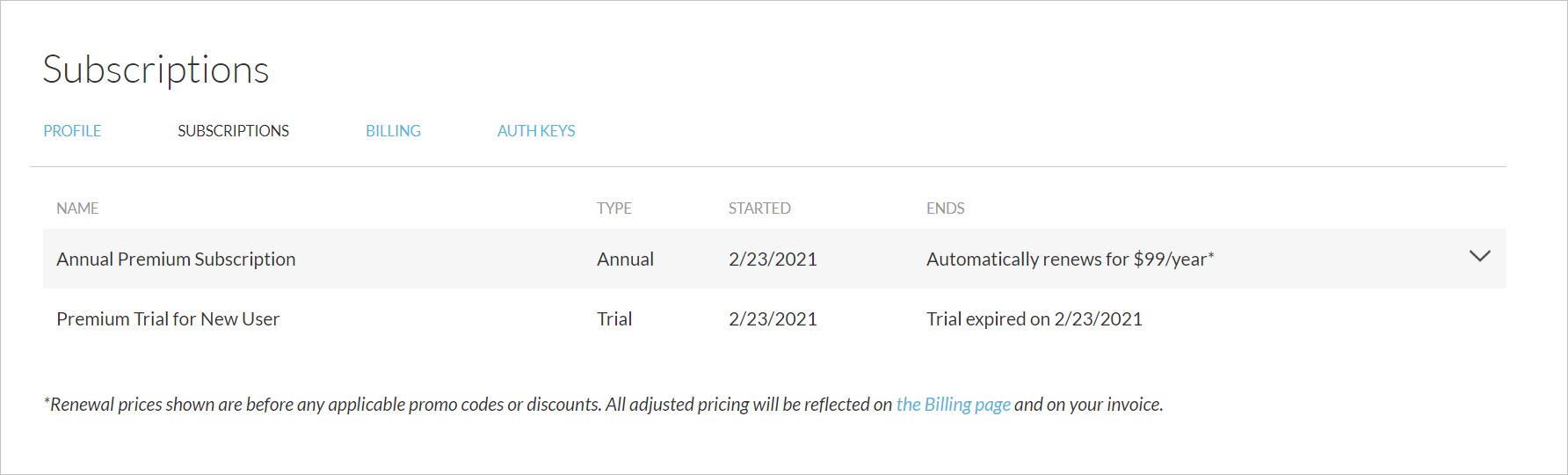
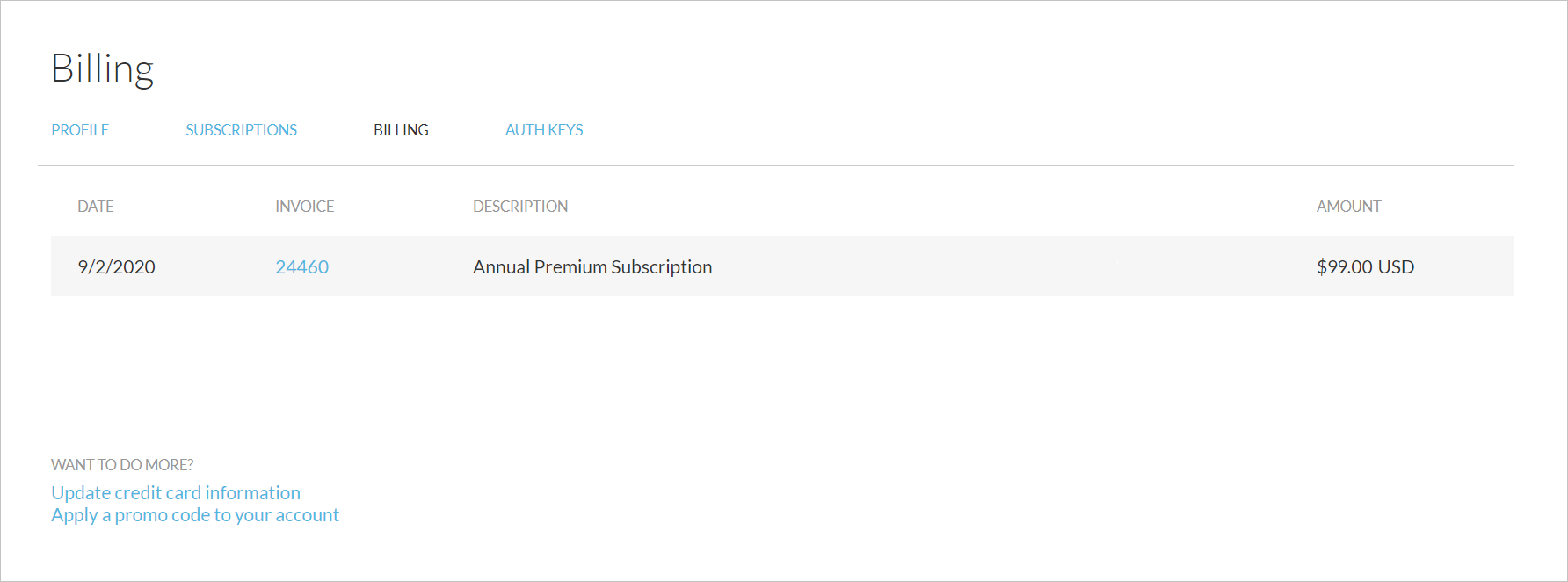
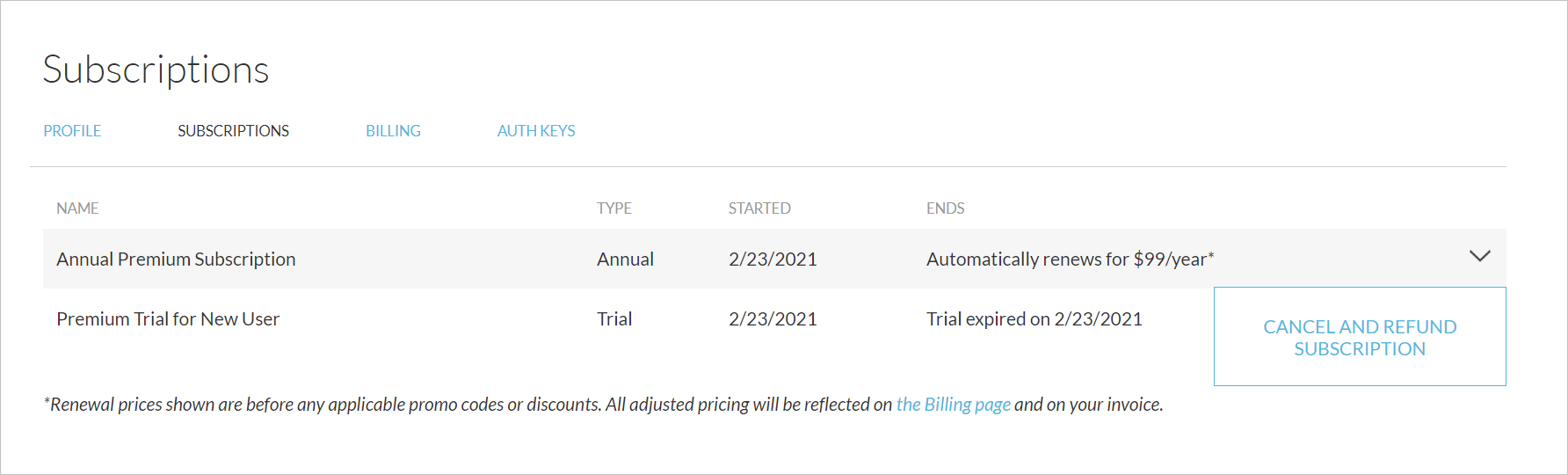
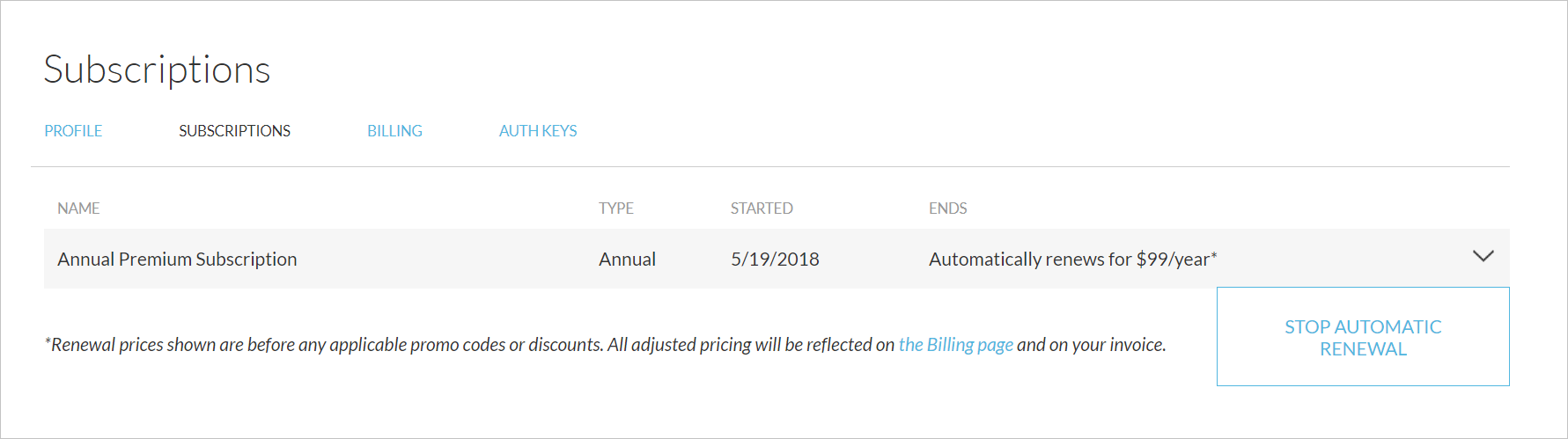
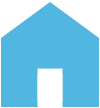 my odrive
my odrive