Link Storage
Google Cloud Storage
Sync access to your Google Cloud Storage
Link Google Cloud Storage
FAQ
How do I connect to my storage bucket?
To authorize odrive to connect to your bucket, you will first be asked to sign in to your google account. Then you will specify the bucket name and what directory structure to use (see above).
Can I connect to my bucket through interoperability keys instead of a user login?
This isn't supported yet, but it may be in the future if there is enough interest.
Can I connect to any storage bucket no matter the storage class (Standard, DRA, Nearline)?
Yes, we support connecting to any Google Cloud storage bucket, including those configured as Standard, DRA, and Nearline storage buckets.
How do I specify my storage class?
The storage class is set when you create the bucket in the Google Developers Console.
Can I connect to an existing Google Cloud Storage bucket with existing content?
Yes. Please note that you will need to use the simple '/' delimited directory storage option to connect.
What is the Enhanced odrive FS directory structure?
If you don't have an existing storage bucket to link to yet, we highly recommend using the Enhanced odrive FS directory structure option to connect
to your bucket (anyone else connecting to this Google Cloud Storage bucket in the future should use the same option).
You will notice improved performance, particularly on file move and rename operations. Always use odrive to access your Enhanced odrive FS bucket--your files will still technically be accessible using non-odrive applications, but the file and folder names will be encoded in such a way that it will be more difficult to browse around.
If you have an existing Google Cloud Storage bucket with pre-existing data in it (or if you plan on accessing the bucket from applications other than odrive), use the Simple '/' Delimited directory structure instead.
What is the Simple '/' Delimited directory structure?
You will notice improved performance, particularly on file move and rename operations. Always use odrive to access your Enhanced odrive FS bucket--your files will still technically be accessible using non-odrive applications, but the file and folder names will be encoded in such a way that it will be more difficult to browse around.
If you have an existing Google Cloud Storage bucket with pre-existing data in it (or if you plan on accessing the bucket from applications other than odrive), use the Simple '/' Delimited directory structure instead.
Information is stored into the storage bucket in the same way that Google Cloud Storage normally stores its information. By using a '/' character in the
file's key, a directory structure can be simulated. That way, when you browse the bucket using the Google Cloud Storage console or with a third-party app, you see a file folder structure.
Unless you need to use the Simple '/' Delimited directory structure, we recommend using the Enhanced odrive FS directory structure option whenever possible for best results.
Unless you need to use the Simple '/' Delimited directory structure, we recommend using the Enhanced odrive FS directory structure option whenever possible for best results.

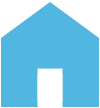 my odrive
my odrive