- features
- sync
- backup
- encrypt
- share
- collaborate
- purchase for a group
- solutions
- procore
- virtual data rooms
- account
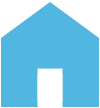 my odrive
my odrive- profile
- subscriptions
- billing
- sign out





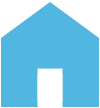 my odrive
my odrive
What People are Saying